Selling Hidden Cameras, surveillance Cameras, Spy Equipment, Security Cameras for Home and Business, CCTV, Self Defense, Safe Diversion, Cell/PC Monitoring.
Panier
Selling Hidden Cameras, surveillance Cameras, Spy Equipment, Security Cameras for Home and Business, CCTV, Self Defense, Safe Diversion, Cell/PC Monitoring.
Connexion ou Créer un compte
No need to worry about your security being threatened anymore, this camera can protect your family, children and the elderly like a nanny, you also don't need to worry about your privacy being stolen, we use the latest encryption technology to encrypt your video content, And also we use self-built base station to store your information, will not expose any of your information to others!!!

1.After the camera is successfully connected to your home network, you can share it to more devices to get live streaming video. Our app not only supports mobile phone use, but also supports computer synchronization to watch
2.You can also connect multiple cameras to one app at the same time, So if you want to monitor the whole house, you just need to buy multiple cameras.

Insert the SD card and the camera starts recording. When the SD card is full, new footage will automatically overwrite the old footage.
The camera supports up to 128GB SD card.
Please buy a well-known brand SD card, because the camera has high requirements for SD cards, and ordinary SD cards may not be compatible.

The case of the clock adopts a special lens, so that the camera inside is completely hidden, and it is difficult to find the camera inside even if you look closely. However it will not affect the recording effect of the camera, the camera inside can still clearly record the scene outside.

There is a built-in 3000mAh rechargeable battery, we will provide a USB5P adapter charging cable, the camera can still work when charging, so just connect the clock to the power supply, the camera can keep recording.

12 non-emitting IR lights allow you to capture video in complete darkness
This infrared light does not emit any beam.

Not only clear video, our camera can also capture clear sound, it is helpful for you to judge whether your nanny is not friendly to children or the elderly when you are not at home.
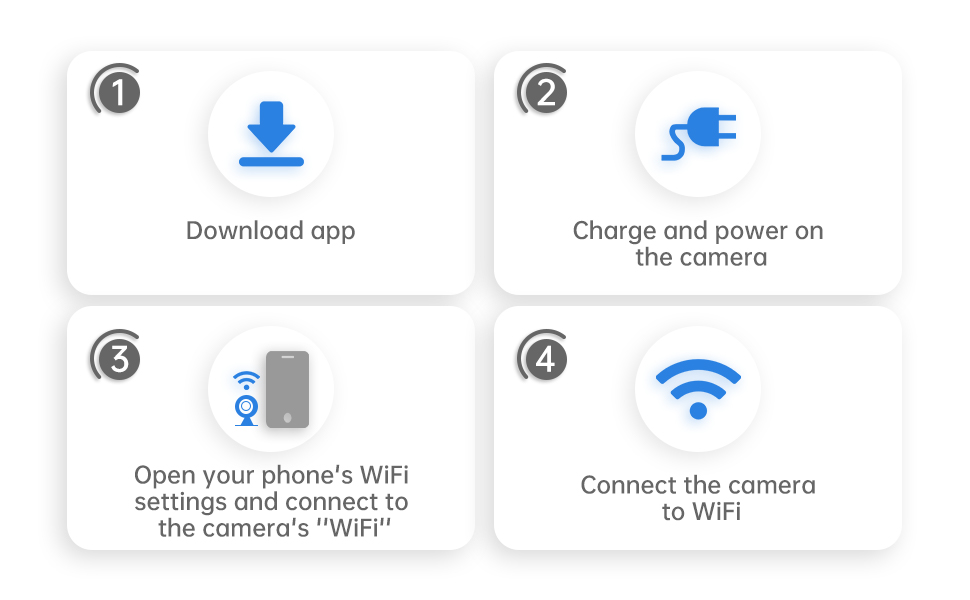
Tips:If the WiFi configuration fails, please reset the camera and reconfigure.
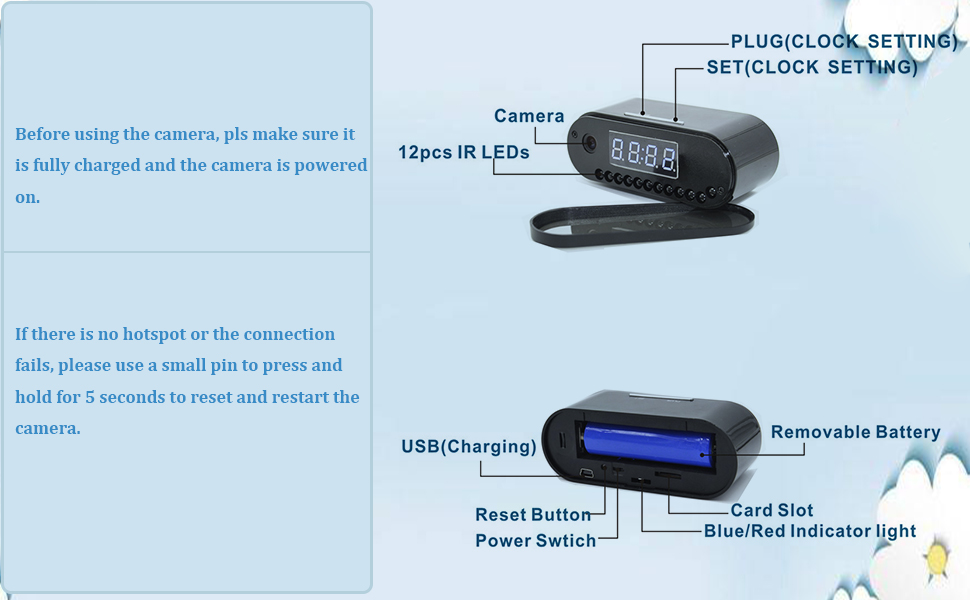
1.When configuring the camera for the first time, please ensure that the camera is fully charged.
2.If the camera's ‘’WiFi’’ does not appear in the phone's WiFi settings, please reset the camera.
3.Please keep your phone and camera WiFi connected until the camera is successfully connected to your home network.
4.If the configuration still fails after resetting the camera, please ask us for help.
5.When configuring WiFi, pls make sure your camera can receive a strong enough router signal.